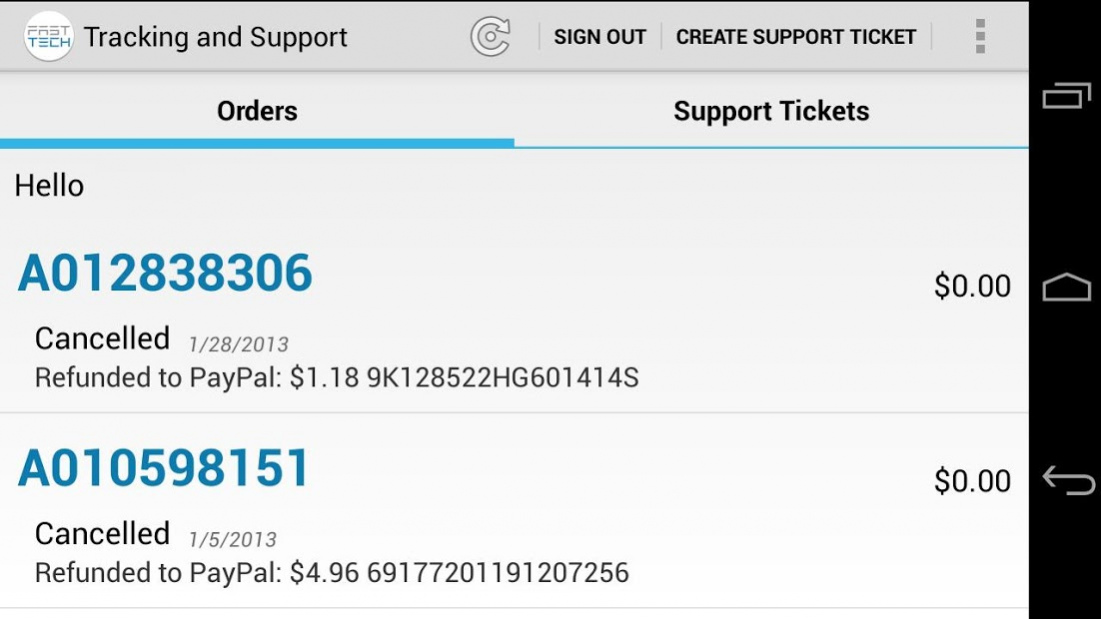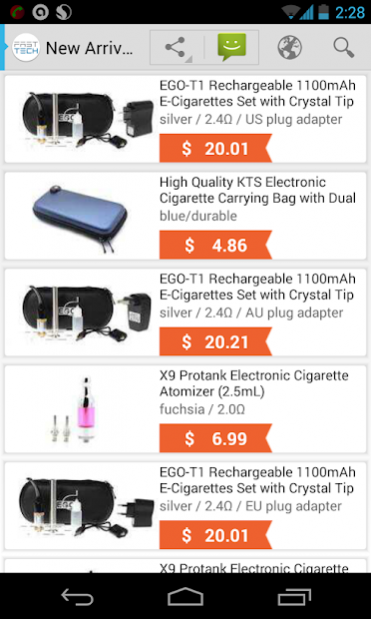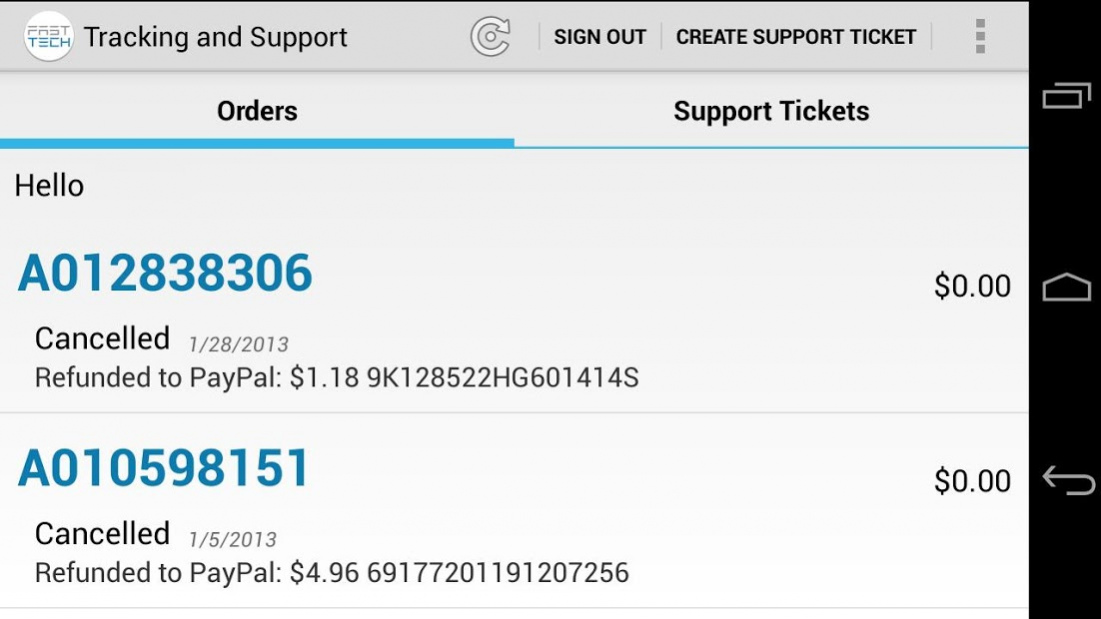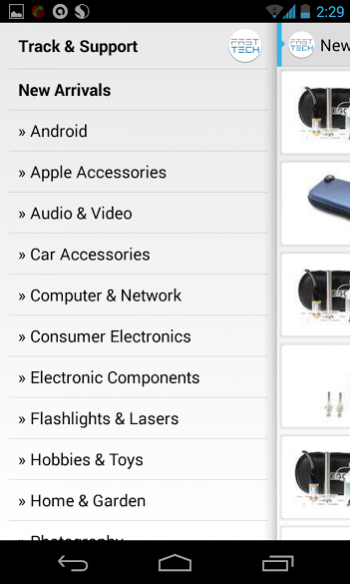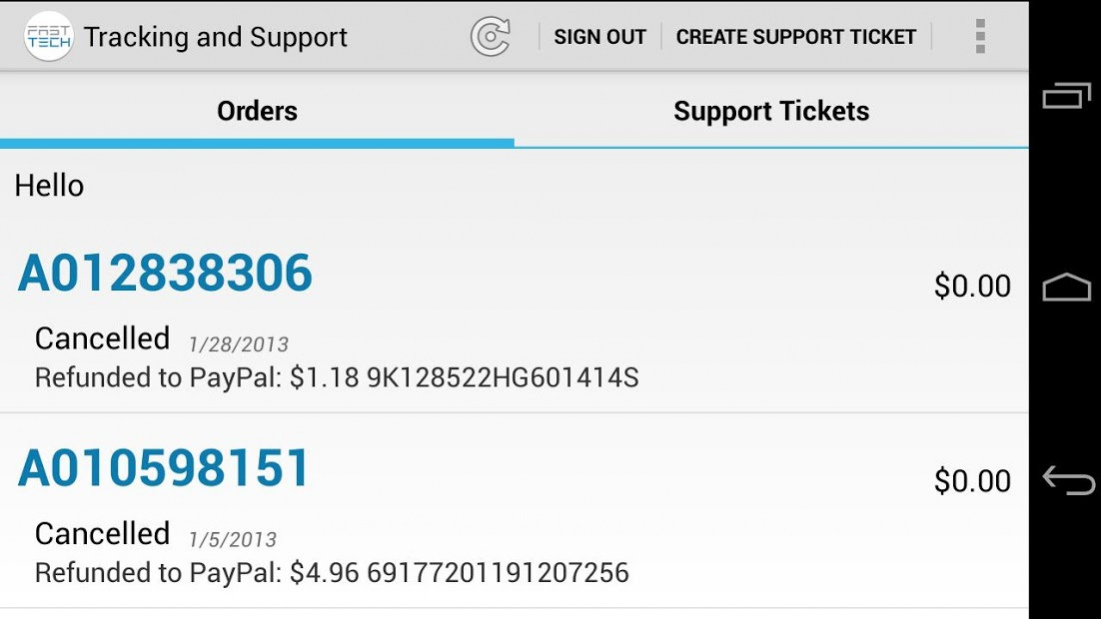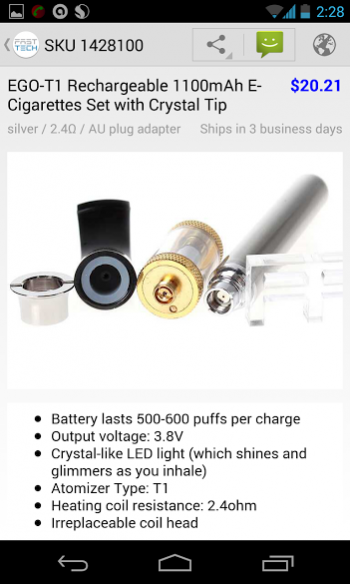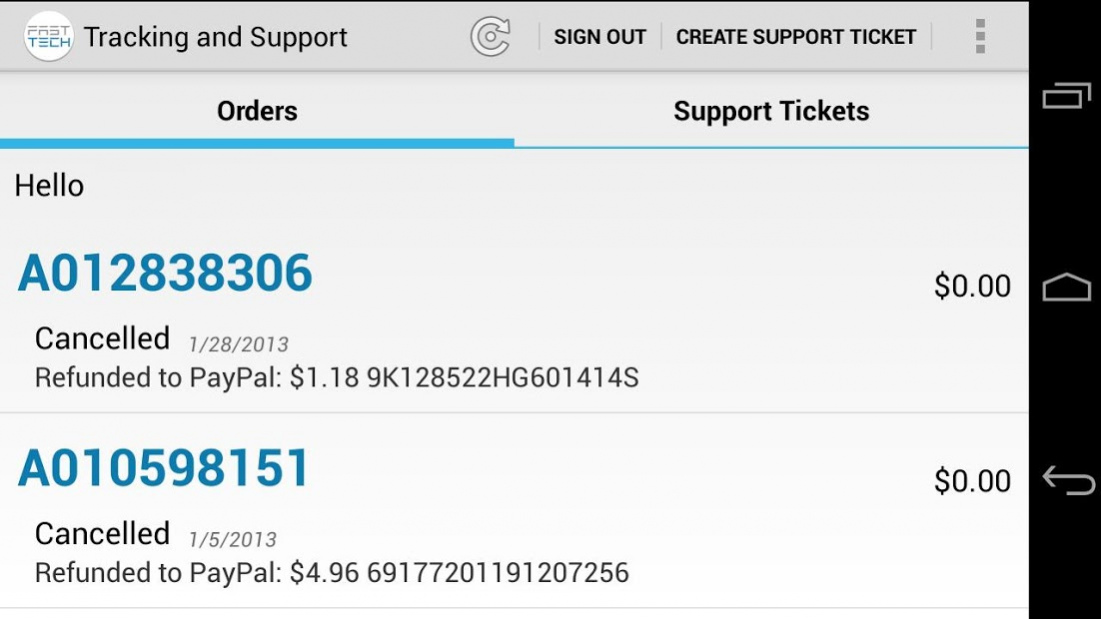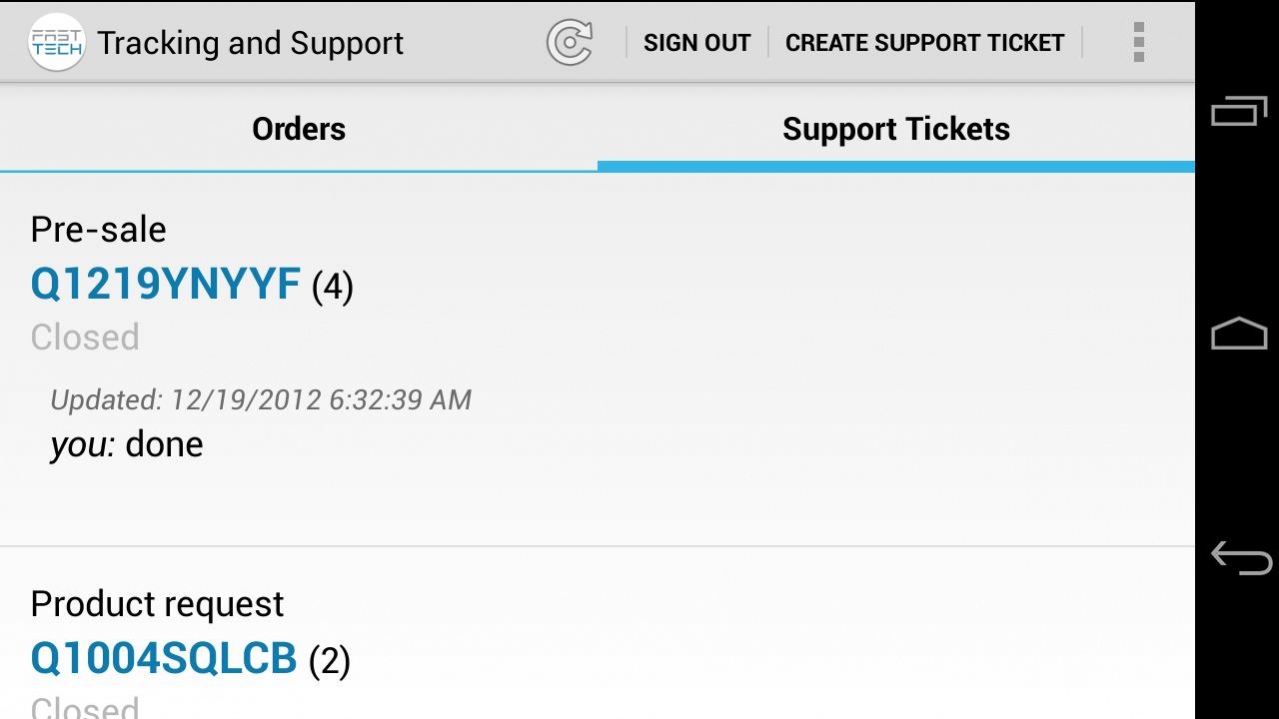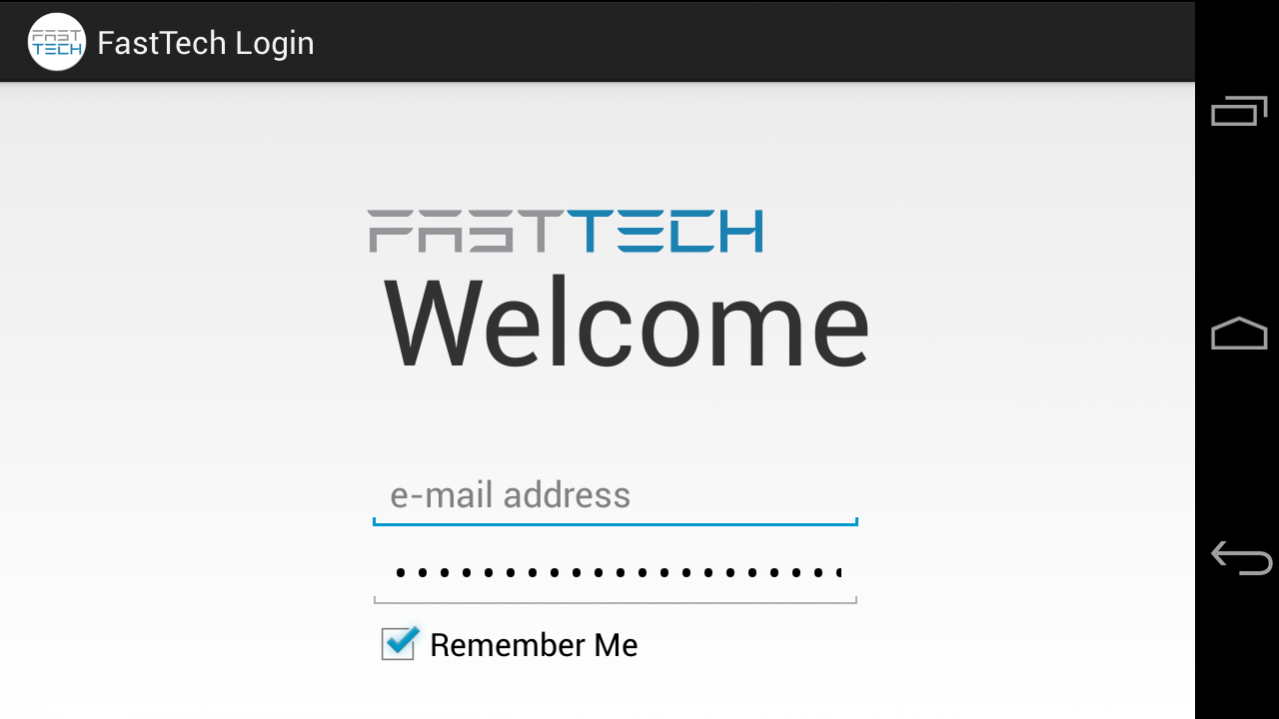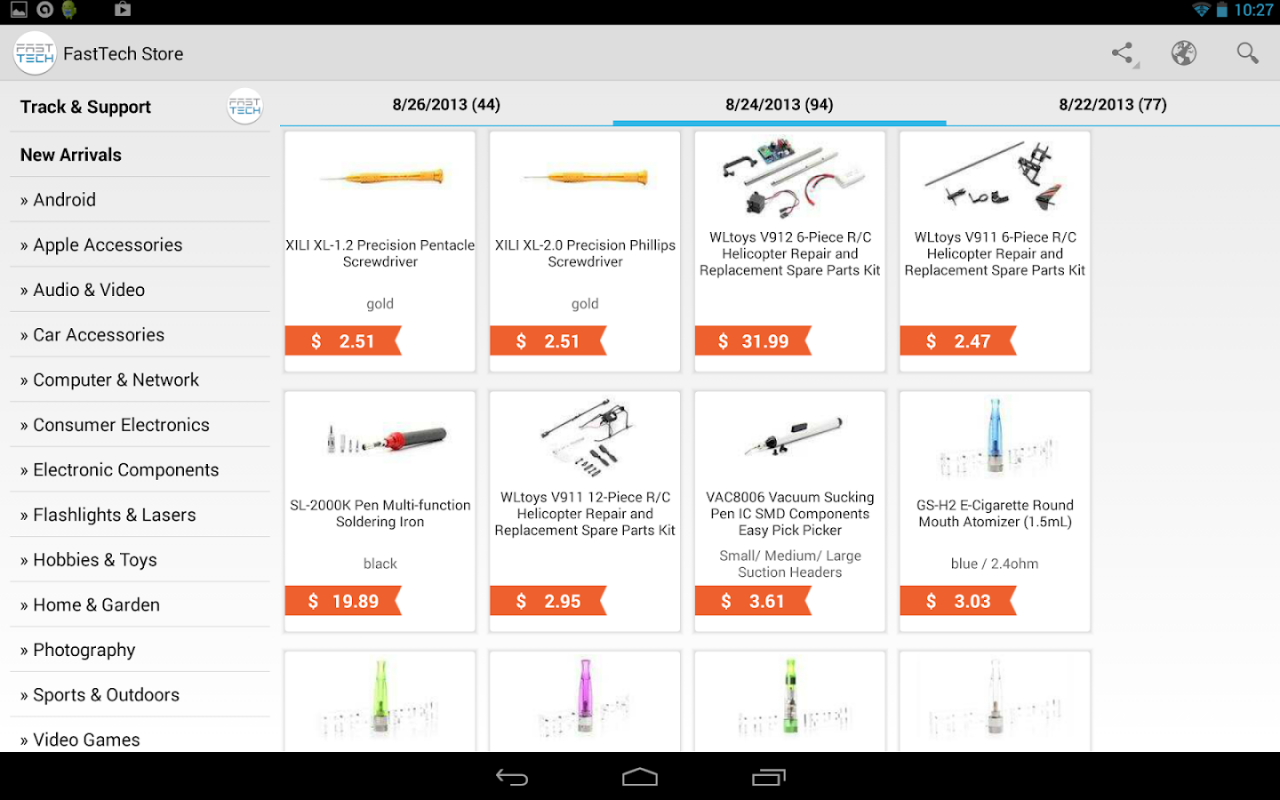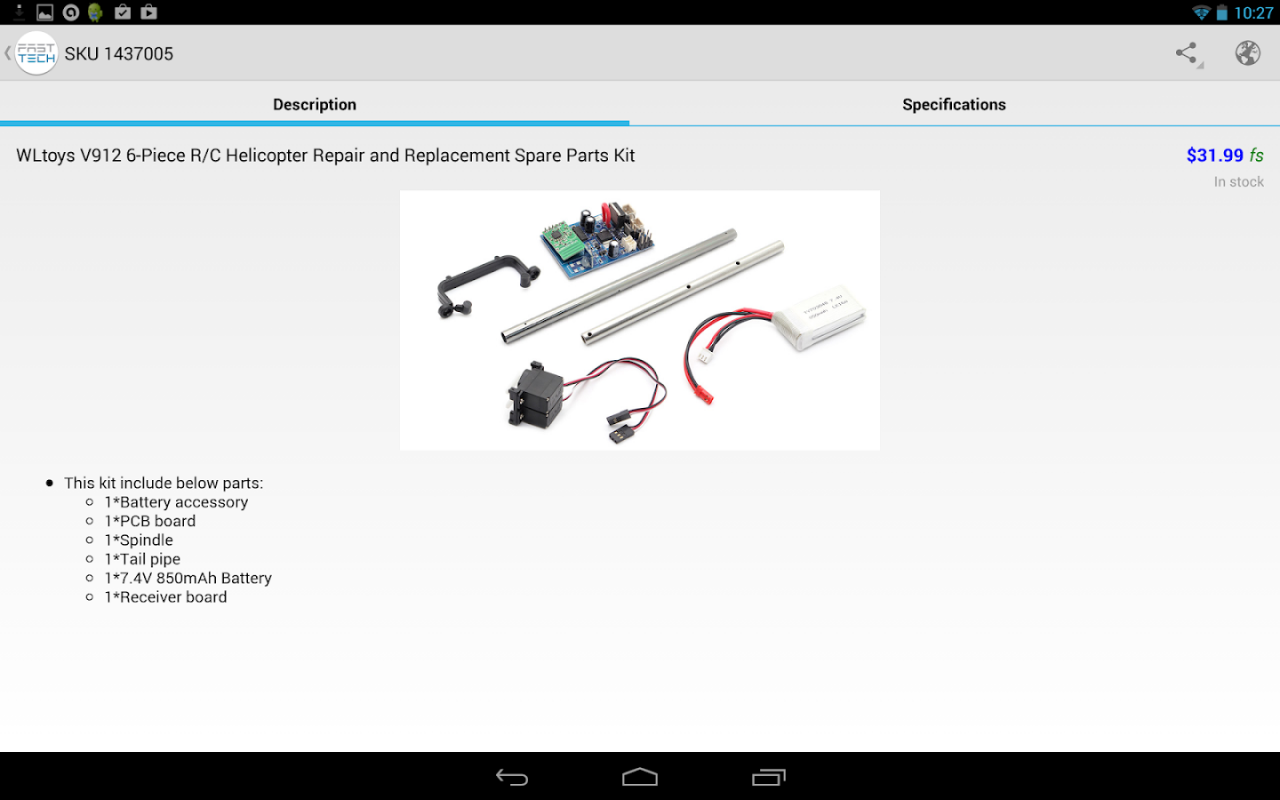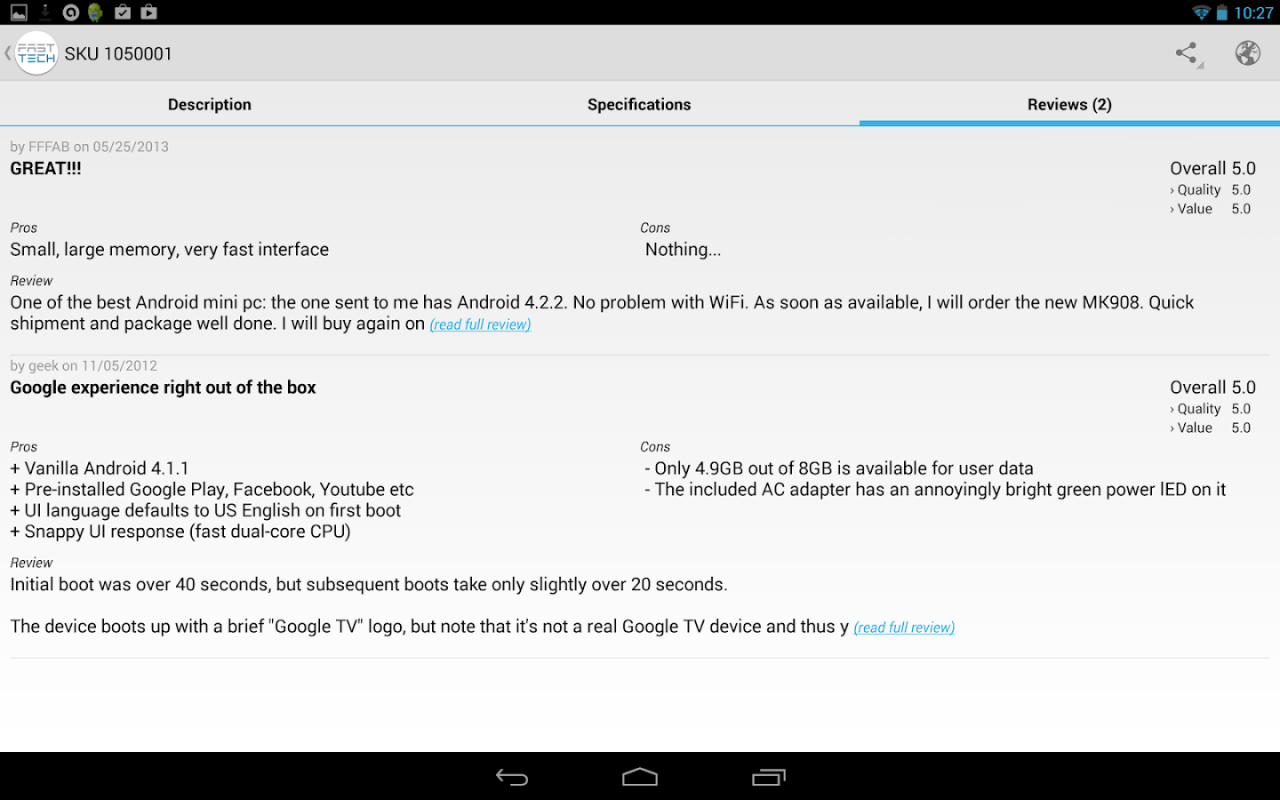FastTech Mobile
Free Version
Publisher Description
* Android 5.x and below: camera permission is asked for taking product photos and attach them to your support tickets in-app.
----- Russian, German, and French app interfaces are coming soon! -----
FastTech.com carries and ships over 100,000 electronics and gadgets all over the world.
This official app allows you shop, track packages, and contact support. All order, support, and account data is securely transmitted via SSL/TLS encrypted connections.
Shopping
- Browse, search, sort, and view products
- Full access to your wish lists
- Get notified of new arrivals
- Read customer reviews
- Access customer forums
- Directly add products to shopping cart and check out orders
Track & Support
- View and track status of placed orders
- View package snapshots and track delivery as soon as they are shipped
- Quickly open and reply to support tickets
- Capture and upload photos along with your support tickets
- Push notifications for staff responses
About FastTech Mobile
FastTech Mobile is a free app for Android published in the Personal Interest list of apps, part of Home & Hobby.
The company that develops FastTech Mobile is FastTech.com. The latest version released by its developer is 1.0. This app was rated by 1 users of our site and has an average rating of 4.0.
To install FastTech Mobile on your Android device, just click the green Continue To App button above to start the installation process. The app is listed on our website since 2020-05-11 and was downloaded 14 times. We have already checked if the download link is safe, however for your own protection we recommend that you scan the downloaded app with your antivirus. Your antivirus may detect the FastTech Mobile as malware as malware if the download link to com.fasttech.android is broken.
How to install FastTech Mobile on your Android device:
- Click on the Continue To App button on our website. This will redirect you to Google Play.
- Once the FastTech Mobile is shown in the Google Play listing of your Android device, you can start its download and installation. Tap on the Install button located below the search bar and to the right of the app icon.
- A pop-up window with the permissions required by FastTech Mobile will be shown. Click on Accept to continue the process.
- FastTech Mobile will be downloaded onto your device, displaying a progress. Once the download completes, the installation will start and you'll get a notification after the installation is finished.